Finding a constant flow of good leads can feel like an uphill battle. You spend countless hours searching and reaching out, yet the results are often disappointing. This isn't just a simple issue - it's a significant barrier stopping freelancers and agencies from achieving steady growth. The real challenge isn't the lack of clients but rather the absence of an effective system to discover and connect with them. So, how do you find clients?
Right now, many potential clients are actively looking for your services. They frequent large talent platforms like Upwork, where businesses post thousands of new projects every day. The trick is to stop working harder and start working smarter. If you're not using platforms like Upwork, you're missing out on numerous active clients seeking contractors. This presents a big opportunity for both freelancers and agencies.
This guide will introduce the best lead generation tools for the near future that can simplify your process. We’ll see how they can turn a time-consuming task into an automated success. Whether you're a solo freelancer aiming to land your first client or an established agency wanting to expand, the right platform is right here.
The Full Funnel: How to Make a Lead Generation Tool Work
Getting leads has always been possible, but turning them into sales is the tricky part. Many companies have lots of contacts but struggle to convert them into actual sales opportunities. A good lead generation tool helps throughout the entire sales journey, not just at the start.
Intent-Based Lead Scoring
What makes a lead generation tool effective is its ability to detect intent. The best tools do more than just collect data—they look at job postings, buying signals, and hiring history to spot the most likely buyers.
Find AI tools that filter out low-quality leads and focus on those ready to buy. This way, your efforts are directed at prospects with real budgets and urgent needs.
Quick Response on Competitive Platforms
On platforms like Upwork or LinkedIn, responding quickly is key. Great tools don’t delay—they keep an eye on opportunities in real time and enable immediate, personalized outreach before competitors catch on.
Opt for solutions that offer real-time job scanning and automated proposal sending. Freelancers who respond within the first 30–60 minutes often see much better reply rates than those who delay.
Relevance and Personalization at Scale
Sending out mass messages doesn’t work anymore. Success hinges on how relevant and personalized your message is to the buyer’s situation. Modern tools can:
- Match your portfolio and skills with the right projects.
- Auto-create proposals that fit each client’s specific needs.
- Use tested templates that improve conversion rates.
Ensure the tool has AI-assisted proposal writing or “smart templates” crafted for your niche, not just generic scripts.
Complete Funnel Integration
A lead generation tool should help manage leads until they convert. Top solutions offer:
- CRM integration or built-in management systems.
- Automated follow-ups and reminders.
- Clear analytics on response rates, cost per lead, and ROI.
Without tracking and optimization, lead generation is just guesswork. Choose tools that provide measurable results across the process, not just at the start.
Automation with Strategic Control
Automation is helpful only if quality is maintained. The best tools let you:
- Set filters to avoid low-value or spammy projects.
- Review and tweak proposals before they’re sent.
- Try different approaches to boost results over time.
Steer clear of tools that send out proposals without oversight. Pick platforms that blend automation with manual control, making your outreach feel personal and effective.
A successful lead generation tool isn’t just about numbers. It’s a system that identifies buying intent, reacts quickly, delivers personalized outreach, and tracks performance throughout the process. Agencies and freelancers who use these features effectively turn lead generation from a manual task into a reliable, scalable source of quality clients.
.avif)
Best Lead Generation Tools by Category
For Automation & Outreach
Automating outreach saves you hours every week and ensures you reach more prospects without burning out.
- Apollo.io – Find leads from a 270M+ database, launch automated email sequences, track engagement.
- PhantomBuster – Build LinkedIn + email outreach flows without coding.
- Instantly – AI-powered email warm-up and multi-inbox campaigns for higher deliverability.
Case: A digital marketing consultant used Apollo + Instantly to replace manual LinkedIn messaging. In 2 weeks, they booked 12 qualified calls, spending 80% less time on outreach compared to before.
For AI-Powered Lead Scoring
Not all leads are equal. AI tools analyze intent signals and prioritize prospects ready to buy.
- Clay – Auto-pulls data from multiple sources, scores leads based on triggers (job postings, tech stack changes).
- 6sense – Enterprise intent data platform showing which companies are actively researching your service.
Case: A SaaS development agency used Clay to monitor new job posts on tech forums and LinkedIn. They built an “intent-based” list of 200 prospects, closed 3 high-ticket projects within a month by focusing only on leads with a high buying score.
For Email Lead Generation
The classic channel still works — if you have the right data and verified emails.
- Hunter.io – Find emails tied to any domain.
- Lusha – Get direct phone numbers and emails of decision-makers.
- Reply.io – Combine email finding, outreach, and follow-up automation.
Case: A small SEO agency scraped 1,000 e-commerce store emails with Hunter, verified them, and launched a simple drip campaign via Reply.io. They closed 5 retainers in 30 days.
For Enterprise B2B Campaigns
For large-scale campaigns, you need deep company insights and seamless CRM workflows.
- LinkedIn Sales Navigator – Advanced search filters for key decision-makers.
- HubSpot CRM – Manages deals, automates nurturing, integrates with every major outbound tool.
- ZoomInfo – Detailed company data and intent triggers for ABM campaigns.
Case: A B2B consultancy targeting fintech startups used ZoomInfo + HubSpot to build a 2,000-contact list of funded companies. Automated sequences converted 7% into calls, a 3x improvement over generic LinkedIn outreach.
For Freelancers & Upwork Agencies
Traditional outbound is slow. Platforms like Upwork have clients who are already searching for you — you just need to be first in line.
- GigRadar – Scans Upwork 24/7, matches jobs to your skills, sends tailored proposals before others see the listing.
Case: A no-code freelancer was struggling to get replies manually. After connecting GigRadar, they started winning 2–3 projects per week without writing proposals themselves. Their lead response rate grew by 5x in 3 months.
Case Study: How a No-Code & Automation Agency Boosted LRR by Over 5x in Just 3 Months
Felipe N. Araujo leads nocobi, a small agency that creates automation workflows, internal tools, and BI dashboards for clients worldwide, primarily in the U.S.
Before using GigRadar, Felipe’s workflow was chaotic and took too much time. He was checking job listings manually, sending out 1-2 proposals daily, and missing many opportunities. Previous tools didn’t offer enough automation to make a big difference.
After adopting GigRadar, things changed quickly:
- Automated proposals took over the daily manual tasks.
- Felipe saw an increase in lead volume, prompting him to bring in a sales manager for follow-ups.
- In the first 3 months, they secured 5 new clients, generating about $15,000 directly from GigRadar leads.
“If you’re serious about your agency, GigRadar is essential. It’s like having a sales development rep on autopilot—you can focus on responses and closing deals.” – Felipe N. Araujo
Check out the full case study: How nocobi grew LRR 5x in 3 months with GigRadar
.avif)
Free vs. Paid Lead Generation Tools: Which One Suits You?
Free lead generation tools are appealing because they let you experiment without spending money. However, paid tools often deliver quicker and more reliable outcomes. So, which choice is right for you in 2025? It really comes down to how developed your sales process is, how quickly you need results, and how much you prioritize data precision and automation.
Free tools are a fantastic place to start, but they do have notable limitations:
Pricing Models
Paid tools offer more than just database access, providing speed, accuracy, and scalability. Pricing depends on how you collect leads and the size of your sales pipeline.
- Per User Access – Charges are applied per team member, ideal for larger teams but can be costly.
- Credit or Pay-Per-Lead Models – Tools like ZoomInfo use credits for each verified contact, great for targeting specific leads.
- Tiered Feature Plans – Basic plans may limit automation and integrations, while advanced plans offer AI scoring, CRM sync, and more.
When choosing paid tools, it's better to consider the cost per qualified lead rather than per contact. A $200/month tool that results in 10 booked calls is more valuable than a $50 tool providing only emails without buying intent.
What Free Versions Offer
Free lead generation tools are useful for testing your target market, but they rarely support a consistent pipeline.
- Small lead volumes: Typically 10–50 searches monthly.
- Limited data: Basic company info, missing verified emails or intent data.
- Manual effort: Requires time to qualify leads and do outreach.
- No automation: Without automated follow-ups, you might lag behind competitors.
Free tools like Hunter, Skrapp, or Clearbit Connect are fine for a few leads weekly or for beginners. However, they're not suitable for scaling to hundreds of qualified prospects.
In competitive environments where speed and personalization matter, free tools are best for initial testing. Once you grasp your market and target audience, shifting to paid tools is crucial to automate outreach (with tools like GigRadar on Upwork, Dripify on LinkedIn) and to get verified, high-intent leads, while tracking conversion rates to enhance campaigns with accurate data.
Leading agencies in 2025 often combine both: using free tools for research and paid tools for growth and maintaining a steady flow of deals.
.avif)
Manual vs. Automated Lead Gen: Time, Cost, and ROI
At first glance, doing lead generation by hand might seem like the cheaper option, but hidden costs pile up quickly. Every hour spent browsing job boards, typing emails into spreadsheets, and crafting personalized messages is an hour not spent sealing deals or working with clients. Usually, manually creating a list of 100 qualified prospects takes around 10–15 hours, not including follow-ups or nurturing sequences.
*Cost excludes missed opportunities and time saved, making automation more cost-effective over time.
Manual prospecting also has these drawbacks:
- Slow response time: On competitive platforms like Upwork or LinkedIn, early proposals often win. Manual research delays your response, reducing your chances.
- Variable quality: Without automation, it’s easy to overlook high-potential leads or spend time on less suitable prospects.
- Scaling challenges: To reach 5–10 times more leads, you’d need to hire SDRs or spend long hours doing repetitive work.
Modern lead generation tools in 2025 offer more than just email scraping. They use AI-based filtering, instant proposal sending, and smart follow-ups to cut down 80% of the manual workload. With automation, you can:
- Quickly capture high-potential leads (e.g., GigRadar scans Upwork in real time and sends customized proposals before others notice the posting).
- Personalize at scale using AI-generated messages that match client needs and project descriptions.
- Directly track ROI—identify which campaigns, keywords, or niches work best and focus on those.
Agencies using automation typically send 3–5 times more proposals, have 2–3 times higher reply rates, and enjoy a lower cost per acquisition compared to manual methods. In 2025, manual prospecting still works but is best when you have few prospects or are testing a new market. For reliable and scalable client acquisition, automated tools generally pay off with the first few closed deals.
Choosing the Right Lead Generation Tool for Your Business
In 2025, there are thousands of lead gen tools, but only about 20% will truly impact your business. The right tool depends on where you're losing time and money in your funnel.
If finding real opportunities is difficult, avoid generic email scrapers. Tools like GigRadar provide warm, ready-to-buy leads on Upwork, where clients post jobs daily with clear budgets and needs. This is much more effective than sending cold emails hoping for a reply.
If you have a pipeline but struggle with qualification or follow-ups, focus on automation-first platforms. Modern solutions enrich your leads, assess their intent, and send initial messages while your competitors are still drafting proposals. When choosing, consider these three key factors:
- Intent level: Are these just emails, or leads actively seeking to buy?
- Speed to contact: How quickly can you engage with a prospect after they show interest?
- Scalability: Will it work when you need hundreds of qualified prospects each month?
Most top agencies in 2025 don’t rely on a single tool. They combine GigRadar for active demand leads with a B2B database tool (like Apollo.io) for cold outreach. This mix keeps their pipeline full without spending hours on manual searches or dealing with poor data.
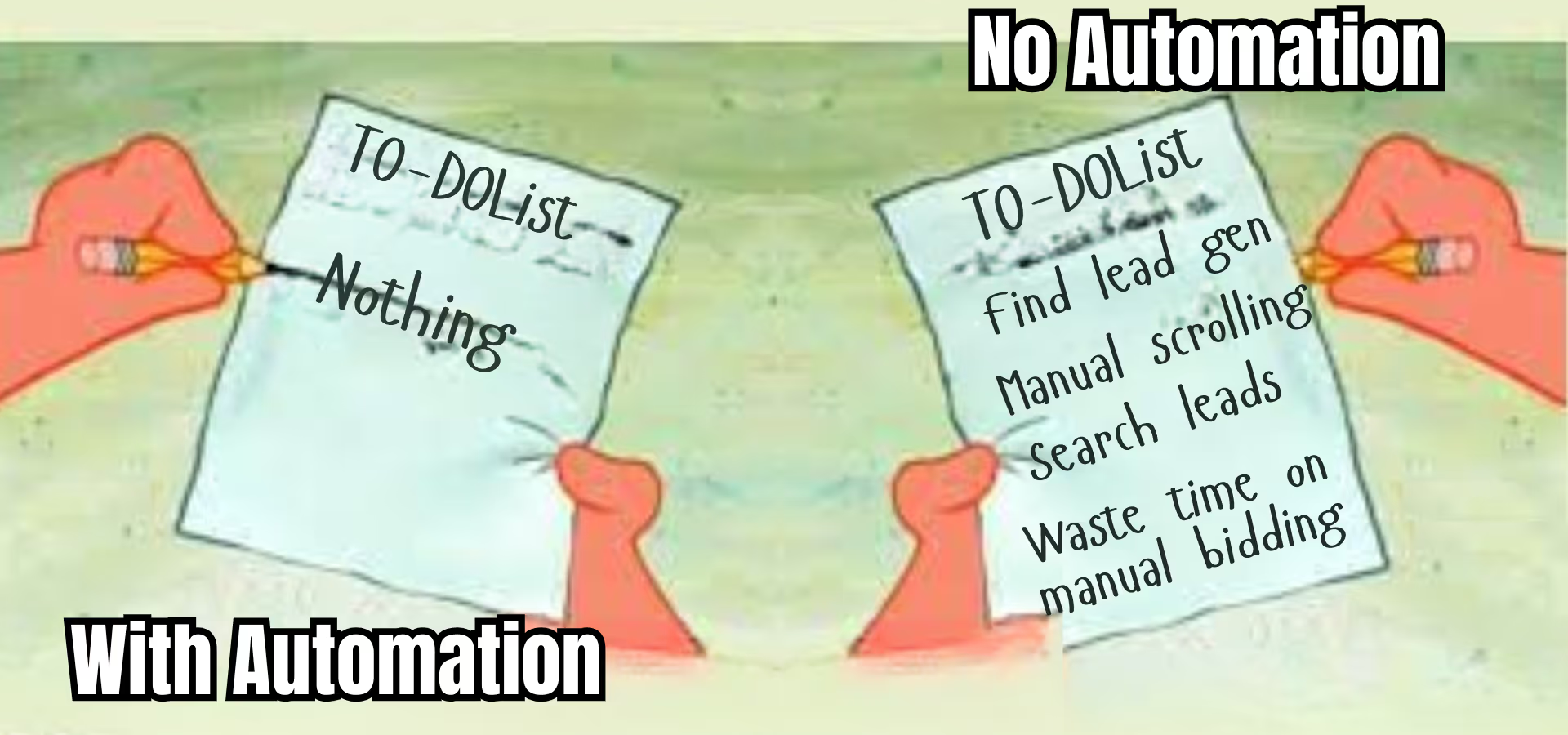
Start Generating Leads Today With Upwork + GigRadar
If you are a freelancer thinking about starting your own agency, or an agency not using Upwork, you are missing out. Upwork has a constant flow of clients who need your skills. But the competition is fierce. Manually searching for jobs and writing proposals is a full-time job in itself.
This is where you need a smart system. You need to combine the opportunity of Upwork with the power of automation.
This is exactly what GigRadar was built for. It is not just another lead prospecting software. It is a complete system designed to help you succeed on Upwork. GigRadar automates the manual work so you can focus on what you do best. It helps you get your first orders in the first few days and can help you reach a significant income within a month.
How does it work? Our AI scans Upwork 24/7 for the best projects that match your skills. It then sends a personalized proposal on your behalf, often before your competitors even see the job. This automation improves your key metrics and helps you win more projects. Our specialists will help you set everything up and provide a consultation to ensure you get the most out of our product.
Ready to stop chasing cold leads and start winning hot projects on Upwork? Let GigRadar put your client acquisition on autopilot.





.webp)
.webp)
